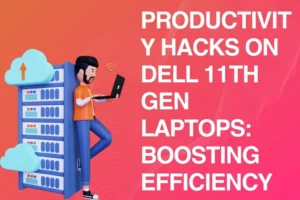Essentials of Antivirus Software: Protecting Your Refurbished Laptop
Introduction:
Your refurbished laptop is a valuable investment, and it deserves the best protection. Whether you’ve acquired a second-hand laptop, refurbished laptop, or bought a laptop online, safeguarding your device from digital threats is vital. In this comprehensive guide, we’ll explore the world of antivirus software through an engaging narrative, enlightening statistics, a sprinkle of humor, and thought-provoking questions. From second-hand laptops in Gurgaon to refurbished laptops in Delhi and beyond, this advice applies to all laptop owners.
A Tale of Two Laptops: The Security Dilemma
Imagine two laptops side by side: one defended by robust antivirus software and the other vulnerable to online threats. Meet Sarah and John, proud laptop owners. Sarah’s laptop enjoys maximum protection, while John’s laptop faces the lurking dangers of the digital world. Let’s uncover their stories and understand the importance of antivirus software.
Surprising Stats: The Digital Battlefield
Before we dive into antivirus essentials, let’s unveil some surprising statistics:- Over 350,000 new malware threats are detected daily, targeting devices just like yours.
- Shockingly, nearly 40% of consumers neglect to install antivirus software, leaving their laptops exposed to cybersecurity risks.
A Laugh in the Face of Danger: Humor and Fun Facts
Let’s add a touch of humor and share some fun facts about antivirus software:- Surfing the internet without antivirus protection is like walking a tightrope without a safety net—it’s thrilling but incredibly risky!
- Fun fact: The first computer virus was created as an experiment by a 15-year-old in 1982, proving that even the most innocuous beginnings can lead to digital mayhem.
Antivirus Software Essentials: A Step-By-Step Guide
1. Choosing the Right Antivirus Software
Research and Select: Investigate different antivirus programs to find one that suits your needs and budget. Real-time Protection: Ensure the software offers real-time scanning and automatic updates.
2. Regular Updates
Automatic Updates: Enable automatic updates to stay protected against the latest threats. Frequent Scans: Schedule regular scans to identify and eliminate potential threats.
3. Safe Browsing Habits
Awareness and Caution: Teach yourself and your family members about safe internet practices. Safeguard Your Data: Protect personal and financial information by avoiding suspicious websites and downloads.
4. Email Security
Be Wary of Attachments: Exercise caution with email attachments, especially from unknown sources. Phishing Awareness: Stay informed about phishing emails and report any suspicious ones.
5. Password Hygiene
Strong and Unique Passwords: Create strong, unique passwords for online accounts. Password Managers: Consider using a reliable password manager to safeguard your login details.
Critical Questions: Your Antivirus Checklist
As you embark on your journey to safeguard your refurbished laptop, consider these critical questions:- How often do you encounter suspicious emails or websites while using your laptop?
- Have you explored the differences between free and paid antivirus software?
- Do second-hand laptops require any specific antivirus considerations?
Conclusion: A Digital Fort Knox for Your Laptop
In conclusion, antivirus software is your laptop’s best defense in the digital battlefield. Whether you own a second-hand laptop, refurbished laptop, or purchased your laptop online, comprehensive protection is non-negotiable. By following these essential steps, you can ensure your laptop remains secure and your digital world free from threats.At LaptopEx, we understand the importance of safeguarding your investment. We offer a range of laptops, including second-hand laptops, refurbished laptops, and online laptop options, with the assurance that our devices come protected with top-notch antivirus software. Explore our listings and experience a secure and worry-free computing journey.