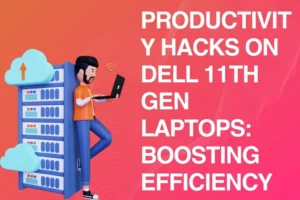The Complete Guide to Laptop Cleaning
Introduction:
Your laptop is your constant companion, your workhorse, and your entertainment hub. Over time, it accumulates more than just files and data; it collects dust, grime, and fingerprints. A well-maintained laptop not only performs better but also looks more appealing. In this comprehensive guide, we’ll take you through the art of laptop cleaning. From tips and tricks to some surprising statistics, we’ve got you covered. Let’s embark on a journey to restore your laptop’s glory.A Tale of Two Laptops: A Cleaning Dilemma
Imagine two laptops side by side: one glistening like new and the other marred by dust and fingerprints. Meet Sarah and John, both proud laptop owners. Sarah’s laptop sparkles, while John’s laptop looks like it has seen better days. Their laptops tell the story of two distinct approaches to laptop care. Let’s follow their tales and discover the importance of cleaning.Surprising Stats: The Hidden World of Laptop Hygiene
Before we dive into the cleaning process, let’s unveil some surprising statistics about laptop cleanliness:- Over 75% of laptop keyboards are dirtier than a typical kitchen countertop.
- A study found that the average laptop touchpad carries more bacteria than a public toilet seat.
Cleanliness is Next to Laptappiness: Laptop Cleaning Tips
Let’s roll up our sleeves and get into the nitty-gritty of laptop cleaning. We’ve organized the tips into a user-friendly outline:1. The Right Tools
- Microfiber Cloth: An essential tool for wiping screens and surfaces.
- Compressed Air: Ideal for blowing dust from hard-to-reach areas like keyboard crevices.
2. Preparing Your Laptop
- Power Off: Always turn off and unplug your laptop before cleaning.
- Battery Removal: If possible, remove the laptop battery to avoid accidental power-ups.
3. Screen Cleaning
- Use Caution: Clean your screen gently to avoid scratches.
- Screen Solution: Use a screen-cleaning solution or a mixture of distilled water and isopropyl alcohol.
4. Keyboard and Touchpad
- Compressed Air: Blow away dust from between keys.
- Key Removal: Carefully remove keys for a more thorough cleaning.
5. Case and Ports
- Surface Cleaning: Wipe down the laptop’s exterior case.
- Port Protection: Keep ports covered when not in use to prevent dust buildup.
6. The Inside Story
- Professional Help: For a deep clean, consult professionals to clean the internal components.
Critical Questions: Your Laptop Cleaning Checklist
As you embark on your laptop cleaning journey, consider these critical questions:- How often should you clean your laptop to maintain its performance and appearance?
- What’s the difference between cleaning a second-hand laptop and a brand-new one?
- Are there specific cleaning methods for refurbished laptops to ensure they look and function like new?
Conclusion: A Cleaner Laptop, A Happier You
In conclusion, a well-maintained laptop is not only more pleasant to use but also enjoys a longer life. With regular cleaning, you can enhance your laptop’s performance and keep it looking sleek and stylish. From professional cleaning services to DIY methods, the choice is yours. So, why wait? Grab your microfiber cloth and bring back the shine to your beloved laptop.At LaptopEx, we understand the value of a clean and well-maintained laptop. We offer a range of refurbished and second-hand laptops that have been carefully cleaned and restored to their original glory. Explore our listings and find a laptop that not only fits your budget but also your commitment to cleanliness.