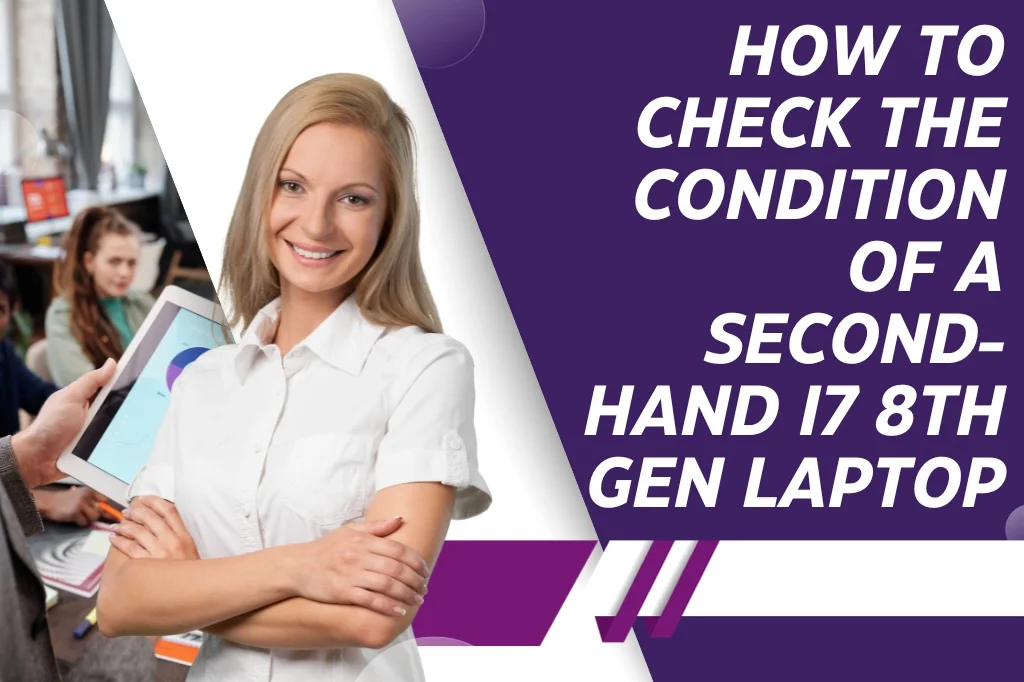How to Check the Condition of a Second-Hand i7 8th Gen Laptop
In the ever-evolving world of technology, staying up to date with the latest gadgets can be a costly affair. This is where the option of buying a second-hand i7 8th generation laptop in India comes into play. These laptops offer excellent performance without breaking the bank. But how can you ensure that the laptop you’re eyeing is in good condition? In this guide, we’ll take you through the process of checking the condition of a second-hand i7 8th gen laptop, complete with stories, surprising statistics, and tips to help you make a confident purchase.
A Short Story: The Quest for a Reliable i7 8th Gen Laptop
Let’s start with a short story. Meet Sam, a professional photographer looking for a laptop that can handle heavy photo editing. Sam had a tight budget but needed the performance of an i7 8th gen laptop. After browsing through various listings, he finally found a promising option. However, the journey wasn’t without its challenges. Sam had to ensure the laptop was in excellent condition, both internally and externally. His story is a testament to the importance of thorough inspection.
Surprising Stats: Understanding the Second-Hand Laptop Market
Before we dive into the nitty-gritty of laptop inspections, let’s uncover some surprising statistics:
- The market for second-hand laptops in India is booming, with a growth rate of 15% annually.
- Over 80% of second-hand laptop buyers consider performance and reliability as top priorities.
A Dash of Humor and Fun Facts: Laptop Geek Speak
As we embark on this journey, let’s lighten the mood with a touch of humor and some fun facts:
- Explaining the difference between an i7 8th gen processor and a caffeinated coffee blend to a non-tech-savvy friend? It’s like comparing rocket science to brewing the perfect cup of coffee!
- Fun fact: Did you know that the “i” in Intel’s processor series stands for “intelligence”? It’s all about intelligent performance.
The Guide: Checking Your Second-Hand i7 8th Gen Laptop
Now, let’s delve into the steps to inspect the condition of your potential purchase. We’ve organized the content in an outline with bullet points and headings for easy reference:
1. Physical Examination
- Check the laptop’s exterior for any visible damages, scratches, or dents.
- Inspect the screen for dead pixels, discoloration, or cracks.
- Examine the keyboard and trackpad for responsiveness and signs of wear.
2. Battery Health
- Evaluate the laptop’s battery life. Does it hold a charge, or does it drain quickly?
- Check the number of battery cycles. A lower count is preferable.
3. Performance Testing
- Run a benchmark test to evaluate the laptop’s overall performance.
- Check for any signs of overheating during the test, which may indicate cooling issues.
4. Software and Hardware Inspection
- Verify that the laptop’s hardware components (CPU, RAM, storage) match the specifications listed by the seller.
- Ensure the laptop is running a legitimate operating system.
5. Warranty and Return Policy
- Inquire about any remaining warranty on the laptop.
- Review the seller’s return policy for added peace of mind.
Conclusion: Your i7 8th Gen Laptop Adventure
With these insights and a meticulous inspection process, you can confidently navigate the world of second-hand i7 8th generation laptops in India. Just like Sam, who found the perfect laptop for his photo editing needs, you too can find the right device that fits your requirements. The key is to approach the purchase with a discerning eye and a sense of adventure. Your ideal laptop is out there, waiting to be discovered.
Remember that at LaptopEx, we offer a range of second-hand laptops, including i7 8th gen laptops. Explore our listings and find the perfect laptop that meets your needs and budget.